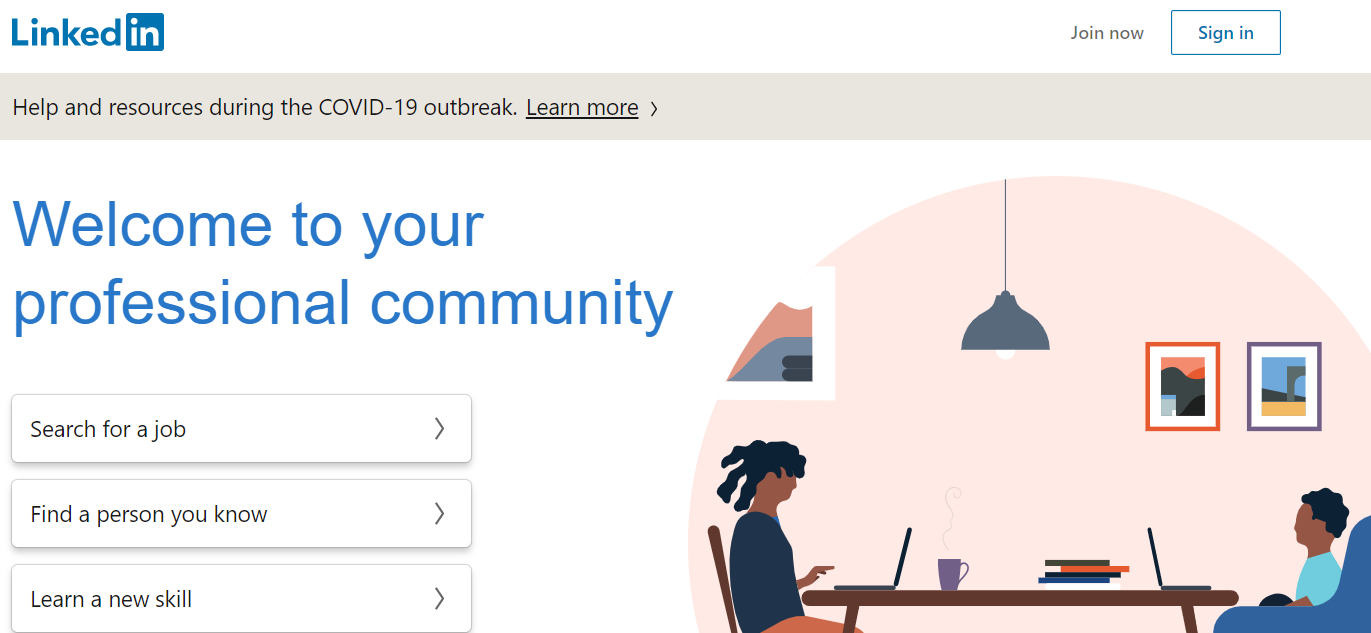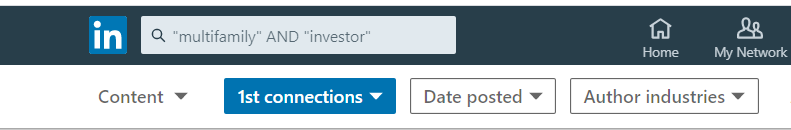Networking Like a Pro with LinkedIn
by Christopher Levarek
The richest people in the world look for and build networks, everyone else looks for work.
- Robert Kiyosaki
Everyone has most assuredly heard the phrase, “Your Network is Your Net Worth” and what a true statement this is. In our experience, by networking and providing value, one can find opportunity that accelerates or eclipses any personally previously set objectives or goals.
By reaching out and connecting with the 7.8 billion people on this planet, the infinite possibilities and opportunities available become that much more apparent and possible.
One such platform that enables this connecting of business professionals is Linkedin, known as the “professional social networking site”. If you haven’t heard of it or do not have an account, I highly suggest creating one and reading on to discover how this social platform can accelerate your career, connections and potential.
What is LinkedIn?
LinkedIn is an app on mobile and also available via web/internet at linkedin.com. Many people begin using LinkedIn for finding a job. and in fact many still do. However, overtime as the amount of business professionals from many careers grew on the platform, the network of like-minded career and goal driven people became something of greater value then simply job-seeking.
Today, all types of people are networking, sharing information, marketing services and adding value to one another. LinkedIn has over 575+ million users, with more than 260 million monthly active users according to kinsta.com.
How to Get Started
Join LinkedIn and create your profile:
Navigate to the LinkedIn sign up page.
Type your first and last name, email address, and a password you'll use.
Note: You must use your true name when creating a profile. Company names and pseudonyms are not allowed.
Click Join now.
Complete any additional steps as prompted.
How to Use LinkedIn for Networking
Once you have an account, you will begin to define your interests and career successes on your profile. As this is done, a “feed” or group of posts relative to these words will now be available at linked.com/feed. As you connect with others, you will begin to see the content they comment upon and post.
To connect with people, you simply click the “Connect” button when you find someone you want to connect with when looking at their profile. Be sure to include a message to personalize or even define the reason for connecting or reaching out.
Remember, you are here to form professional connections with people you do not know as well as people you do. If you only form relationships with people you know, your network will not expand very much.
Tips & Tricks for Networking Like a Pro
The following are some recommendations for setting up your profile and achieving the most out of LinkedIn for networking, branding yourself and maximizing efficiencies.
Use a Professional Photo on your profile. - This is not Facebook, be professional!
Edit your Profile URL & Privacy Visibility - Under Profile, click “Edit Public Profile & URL”.
Be sure and change the default url to just your name or something easier then the default numbers, ie. https://www.linkedin.com/in/vivian-levarek-85679b1a1/ would be changed to https://www.linkedin.com/in/vivian-levarek
Set your profile to Public to be found publicly for maximum networking.
Add a Background photo to your profile - This differentiates you from all the default blue backgrounds. Stand out from the crowd!
Make your About Section about your target audience. - The first few lines will be the first thing anyone sees when looking at your profile along with your Headline.
Describe what you are offering and bringing to people. Understand who will read your About section. It is not about you, it’s about who is reading about you!
Have a Call-To-Action in your About section. What do you want people to do if they are interested or want to learn more about your business or you?
Make your headline under your Photo a personal branding. - This will be the tag line of your profile.
What do you do? What do you want people to know you do in a few words?
Fill out your Experience section. Include links or references to any podcasts, media, content written, etc. This demonstrates experience more then simply words of career experience.
Be sure and upload your company logo if your work experience is for your personal business or company. - Most companies have business pages. Create one for your business and upload the logo. You can now reference in your experience section and the logo will be visible instead of a blank icon.
Request recommendations from others. Write recommendations for others on Linkedin in return or beforehand. - Recommendations go a long way to validate your experience and profile to others.
Create content and post weekly if you can. Write on your career, an interesting article or share a link. Be sure to include a picture in your post. - The more you post and add content, the more people you will connect with.
Engage with other’s content and posts. The more you comment and like other’s posts, the more your network will grow exponentially. - Do not just be a “LinkedIn Lurker”. Comment, engage and interact with other’s posts. They will in turn do the same!
Search for content that is directly related to your goals or needs. - Comment and interact with this content for a more targeted audience or subject.
Select “Content” under the search bar. In the search bar, you can type “multifamily” AND “investor”. - Now only content posted matching those words will be visible.
Alternatively, search your “1st” connections content by selecting “Content” and “1st Connections” under the search bar. - Now only content posted by your most close connections will be visible.
12. Lastly, Be a connector :
Direct Message or use the Messenger system to introduce. Add multiple people to a chat and write a few lines like “Bob, let me introduce Jim…” - Connect others. Give freely and add value. It will always come back tenfold.
In Final
These are just some helpful ways to get into Linkedin. There are a number of other tips and ways to use the platform which can best be learned by simply experimenting with what works.
We also recommend watching this video on this same subject by a very proficient LinkedIn user, Yonah Weiss. Much of the tips and tricks shared here are from this video.
Reach out and connect with us on Linkedin and grow your network today :
Company Page : https://www.linkedin.com/company/valkere-investment-group
Christopher Levarek : https://www.linkedin.com/in/christopher-levarek/
Ashton Levarek : https://www.linkedin.com/in/ashton-levarek-ba03b4161/ - Example of what to fix for the profile url!